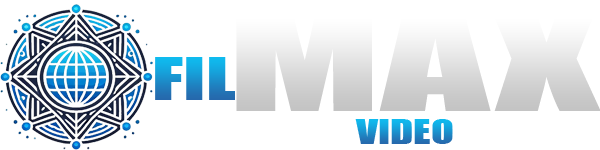The File Manager in cPanel allows you to upload, download, and edit files on your website directly. To access it:
In cPanel, go to the “Files” section and click “File Manager”.
Navigate to the public_html directory, where your website files are stored.
Click “Upload” to add new files or folders.
To edit a file, select it and click “Edit” in the toolbar.
Warning: Be careful when editing files on your website, as incorrect changes can affect the functionality of the page.