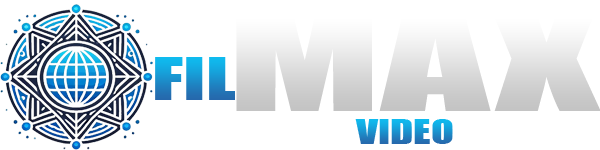Maintaining regular backups of your website is essential to protecting your data. To perform a manual backup:
In cPanel, go to the “Files” section and click “Backup”.
Click “Download a Full Account Backup” to download a complete copy of your website files and databases.
Store the backup file in a safe location on your computer.
Note: For restores, please contact FilmaxVideo support or follow the restore steps in cPanel itself.